In this piece, you will discover the best Admin Templates from the developers’ standpoint but also for your business too. Change your dashboard with great functionality and increase productivity using these top-rated templates.
What Are Admin Templates?

What Are Admin Templates
Admin templates are pre-designed UI templates created for web application administration, usually meant for use in the backend, content management systems, and dashboards. These templates reduce the headaches of creating or setting up an administrative dashboard, thus setting the developer free to pay more attention to functionality rather than building from scratch in UI/UX design.
Admin templates are prebuilt layouts with components and features for web-based admin panels. They commonly include navigation bars, data tables, graphs, form elements, notifications, and a set of widgets that will keep the interface clean and user-friendly to any administrator or user who manages something on a system.
Benefits of Using Admin Templates
- Time-Saving
Admin templates save time since a developer can have a fully functional implementation of their dashboard in no time. Well, instead of crafting each and every UI element, admin templates come with already-made components that are fully customizable according to one’s liking.
- Affordable
Paid or even free admin templates can save some bucks that would have gone into the design and development of admin panels. They will reduce the need to have a dedicated UI/UX designer, allowing the developers to focus on functionality over the look and feel.
- Responsive Design
Most of the admin templates are mobile-first responsive, meaning they can support mobile, tablet, or desktop devices. This is an important feature in modern applications where users would access admin dashboards via a tablet, smartphone, or desktop.
- Customizability
Since the admin templates are highly customizable, one can easily customize the interface as per their brand and also according to the needs of the functionality. Components such as buttons, charts, tables, and forms can be modified with ease to suit application needs.
- Pre-built Functionalities
There are a lot of admin templates available which are integrated with authentication pages, form validation, chart libraries, and analytics, among others, right into the template design in order to make the implementation of commonly needed functions easier without having to code from scratch.
Features a Good Admin Template Should Have
- UI Components
Templates must include as many reusable UI components as possible, like buttons, tables, charts, and forms, to help users build an interactive dashboard.
- Widgets and Modules
A structured admin template will offer widgets or modules that visualize key performance indicators, notifications, or any other critical information in a couple of seconds.
- Cross-Browser Compatibility
The admin template must be compatible with all major browsers to ensure the most outstanding experience for users from every platform.
- User-Friendly Layout
The overall layout should be well-structured and intuitive-easy for any end user, including the non-technical type. The design must be functional and simple.
- Documentation and Support
The more comprehensive the documentation is, the easier it will be to integrate the admin template in your application. Opt for those templates showing step-by-step tutorials and continued support by the developers.
Top 10 Best Admin Templates
In today’s fast-moving digital world, a well-organized admin panel would ensure that data can be managed without delays. Admin templates are the primary arsenal for streamlining workflows at the backend; these templates come with pre-built layouts and functionalities, making development quite easier. Admin template selection can make or break any project businesses, developers, or project managers will be working on. In this post, let’s dive in to see the Top 10 Best Admin Templates that boast functionality, responsiveness, and easy customization to help you build powerful dashboards that get the job done.
Problem
Whether you’re building a website, an app, or managing an internal system, the admin dashboard is really the backbone of your project. A poorly designed admin panel can waste time, frustrate, or even open up your system to security risks. Many developers spend loads of time designing from scratch but often end up with an inefficient, slow, or frustrating dashboard. Agitation
Think of how it would be if you had a complicated system with navigation being a nightmare, and visual data should be cluttered with key metrics hard to find. Imagine your team doesn’t struggle to keep up with the data since the admin panel is too complicated. Without an efficient admin template, these are some of the common headaches you could face. Well, here’s a way to fix this: using an admin template, well-designed and optimized for usability and functionality can enhance your workflow by a great extent.
Top 10 Best Admin Templates Name and Benefits
- Apaxy – Admin & Dashboard Template

Apaxy
Key Features :
- Fully responsive layout
- Custom widgets
- Built with Bootstrap 4
Benefits: Apaxy is a very flexible, fully responsive design. It can be used in both small and large projects. The great set of widgets will make your dashboard customizable. Its ground level is Bootstrap 4, meaning it’s guaranteed to work on all devices.
- AppUI – Bootstrap Admin Template

AppUI
Key Features:
- Modular design
- More than 50 UI components
- Dark and Light Themes
Benefits: It is modular, meaning that developers are given the option to select just what they will actually use, with no extra bloat. For those who look for a lightweight and responsive solution, this template will perfectly be suitable. The flexibility and pre-included themes provide an easy way of going from dark mode to light mode in order to suit every design preference.
- Brunette – Bootstrap 4 Admin & Powerful UI Kit
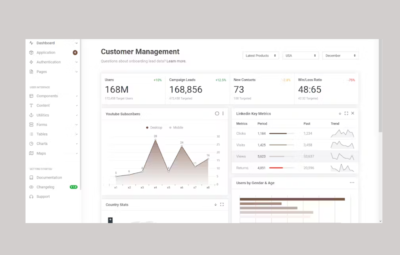
Brunette
Key Features:
- Advanced UI kit
- Clean code structure
- Several dashboard variations
Benefits: Brunette is more than just an admin template. That’s a robust UI kit with superior functionality for both beginners and experienced developers. It has a clean, well-documented codebase that’s literally easy to customize and extend. This template includes several dashboard variations to make it adoptable for various project needs, whether e-commerce or analytics.
Get started with Brunette today!
- DAdmin – Responsive Bootstrap Admin Template

DAdmin
Key Features:
- RTL support
- Detailed documentation
- Integrated with multiple plugins
Benefits: DAdmin stands out because of its international flavor. It has RTL support, making it perfect for worldwide projects. Integrated with various popular plugins, including Chart.js, Datatables, and much more, you can be sure that with it, you would have everything you may need for building a fully working dashboard out of the box. Detailed documentation is easy to get started with.
Get started with DAdmin today!
5. Droopy – Multipurpose Bootstrap Admin Dashboard

Droopy
Key Features:
- Cross-browser compatibility
- Responsive and mobile-friendly
- Built with SASS for easy styling
Benefits: Droopy is built for versatility, suitable for a wide range of projects. Its SASS-based architecture allows for easy styling, making customizations smooth and hassle-free. With cross-browser compatibility, Droopy ensures your dashboard functions perfectly across various platforms, whether it’s desktop or mobile.
Get started with Droopy today!
- Flatkit – Dashboard UI KIT

Flatkit
Key Features:
- Performance optimized
- Integrated with AngularJS
- Flexible layout options
Benefits: Performance-oriented, Flatkit is specially built, integrating with AngularJS to add dynamic functionality. Its flexibility in layout will enable you to mold this template for different purposes-from data analytics to project management. Perfect for developers who want to build fast and lightweight dashboards without giving up on good look and feel.
Get started with Flatkit today!
- FreshUI – Bootstrap Admin Template

FreshUI
Key Features:
- Retina-ready design
- Different pre-built pages included
- CSS system is modular.
Benefits include: FreshUI is the perfect solution for modern web applications. Its retina-ready design ensures your dashboard will look sharp and impressive on any device. Save a lot with the pre-built pages while the modular CSS system enables easy customization. Be it project management or the content management systems; FreshUI provides the essentials.
Get started with FreshUI today!
- Milestone – Bootstrap 4 Admin Template
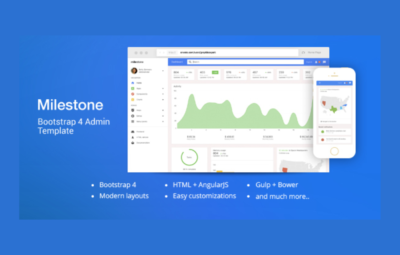
Milestone
Key Features:
- High-resolution graphics
- Multipurpose, pre-designed layouts
- Built-in form validation
Benefits: Milestone pays added attention to making the visuals good and to making the approach practical. You will have a number of pre-designed layouts, so you can start your work straight away. It has an inbuilt form validation feature that helps in securing data entry. Due to its detailed approach, it finds a place in industries like finance or healthcare for admin dashboard-related needs.
Get started with Milestone today!
- Pangong – Developer-Friendly Bootstrap 4 Admin
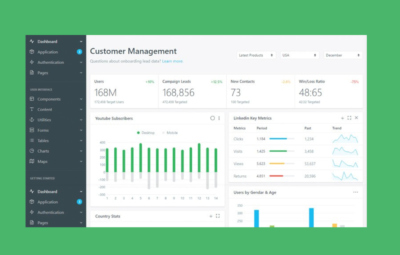
Pangong
Key Features:
- Developer-centric design
- Integrated task management
- Customizable charts
Benefits: Pangong is designed with the developer in mind. It has integrated task management and customizable charts. If your project requires heavy data visualization, then this template will save you a lot of time. It also has developer-friendly architecture, thus integrating well with already existing codebases, making it the go-to for tech-heavy projects.
Get started with Pangong today!
- Zapily – Responsive Bootstrap Admin & Powerful UI

Zapily
Key Features:
- Built with Bootstrap 4
- Dynamic data tables
- Scalable design
Benefits: It is great for projects that need to scale. Such a design is scalable, which means as your project grows, your dashboard is going to keep running smoothly. With dynamic data tables, Zapily executes great with huge volumes of data without lagging behind. The layout is fully responsive; you will have an excellent experience on devices. That makes it an excellent general choice.
Get started with Zapily today!
Conclusion
Choosing an admin template can either make or break a project. Above are combinations of templates that balance flexibility and scalability with performance. Be it managing a simple dashboard or treading in handling a complex web of data, you’ll have your needs covered with them. Integrate one into your workflow to save time, boost productivity, and deliver quality to your user base.

